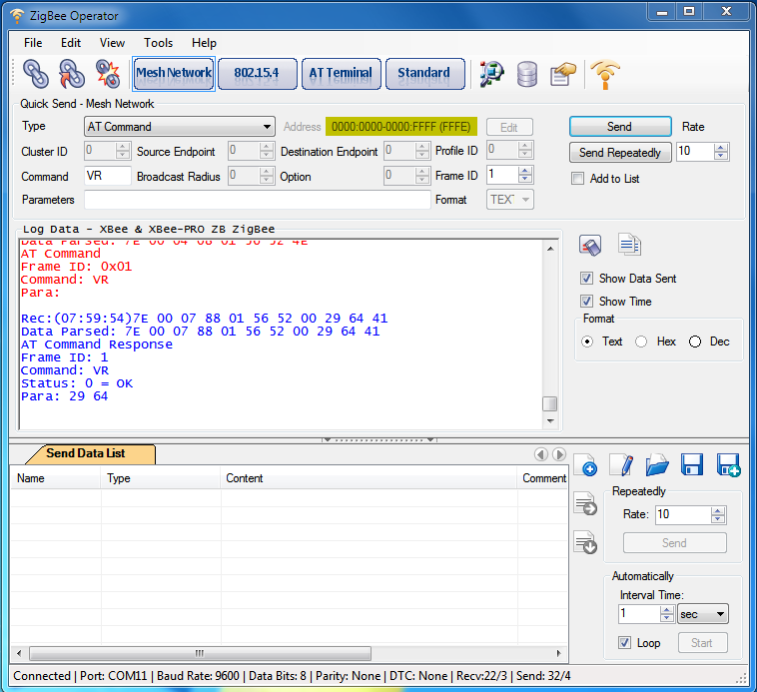ZigBee Operator 1.3.0
Free Trial Version
Publisher Description
ZigBee Operator is a professional tool to learn, research, develop and test Digis ZigBee/XBee module. It implements both API encoder and decoder for Digis XBee ZigBee Mesh and 802.15.4. Both AT and API commands are supported.
Features:
* Support all Digis ZigBee/XBee firmware
* Support both AT and API model
* Decode API frame in details
* Work with Digis ZigBee/XBee remotely through network
* Store ZigBee/XBee modules properties in database
* Read write most used properties of ZigBee/XBee
* Select destination address from database
* Explorer all modules in searching range
* Show meshs topology in graphic mode
* List all available serial port on computer with friendly name
* Show data in Text, Hex and Decimal mode
* View data sent received in list
* Multi list view supported
* Load Save list data in file
About ZigBee Operator
ZigBee Operator is a free trial software published in the Debugging list of programs, part of Development.
This Debugging program is available in English. It was last updated on 27 March, 2024. ZigBee Operator is compatible with the following operating systems: Windows.
The company that develops ZigBee Operator is Serial Port Tool. The latest version released by its developer is 1.3.0. This version was rated by 3 users of our site and has an average rating of 3.3.
The download we have available for ZigBee Operator has a file size of 2.10 MB. Just click the green Download button above to start the downloading process. The program is listed on our website since 2016-07-12 and was downloaded 1,333 times. We have already checked if the download link is safe, however for your own protection we recommend that you scan the downloaded software with your antivirus. Your antivirus may detect the ZigBee Operator as malware if the download link is broken.
How to install ZigBee Operator on your Windows device:
- Click on the Download button on our website. This will start the download from the website of the developer.
- Once the ZigBee Operator is downloaded click on it to start the setup process (assuming you are on a desktop computer).
- When the installation is finished you should be able to see and run the program.